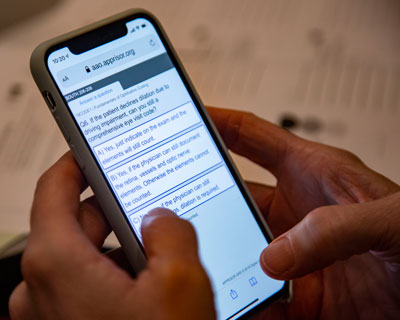
Access the Meeting Guide
AAO 2024 Meeting Guide
-
You do not need to visit the app store! You can use this online guide on any mobile device, tablet, laptop or computer.
-
Bookmark the site or save it to your home screen for quick return access.
-
You do not need to login or be a member to view program information.
What is in the Meeting Guide
Use the AAO 2024 Meeting Guide to:
You can choose multiple filters, even within the same category.
-
View Meeting Information.
-
Learn more about the Expo.
-
Sign in to save sessions to a personalized planner, then select the "Options" button to export or print your schedule, manually add events, and set text alerts to notify yourself of upcoming items.
Starting Sept. 4, check back for:
-
Original Paper, Podium Poster and Poster Discussion sessions
-
Networking and event listings
-
Exhibitor search
-
Activities and theater presentations in the Expo
-
Official meeting directory
-
Hotel shuttle information
Starting Oct. 15, view:
-
Handouts
-
On-demand posters
-
Videos
How to Sign In
I am an Academy Member or I Have an Academy Account
Sign in with your email address and password. Forgot your AAO.org email or password?
I am Not an Academy Member and I Don't Have an AAO.org Account
Create an account now.
Staying Signed In
Once you sign in, you should be able to stay signed in on that device. You can also easily add another or switch devices.
Having trouble staying signed-in? Certain settings on your phone may prevent the Mobile Meeting Guide from "remembering" you. Check the privacy and security settings on your phone's web browser to ensure that you are accepting "cookies" and that "private browsing" is not enabled.
Support
Email meetings@aao.org if you have general questions about the Meeting Guide. For technical support, email aao@apprisor.org.